由于工作原因,公司很多客户的项目股权交易所,而大部分针对用户端的web都是基于webpack来构建的。
为什么要开源webpack配置,不担心版权问题吗?
首先的说明,webpack本身即开源,而我公开的只是基于webpack的配置而已,不存在版权问题。那为什么又要放出来呢?这些本身都是网上到处都是,有什么意义?
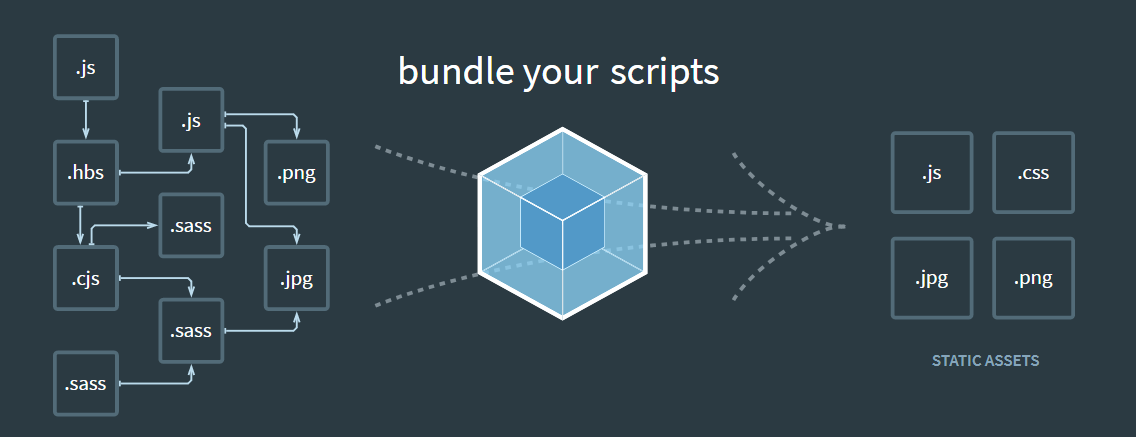
这个问题比较好,正因为是网上很多,但是大部分漏洞百出,不是版本未给明,就是可能摘抄并没有经过测试。
而我公开的配置是目前国内部分股权交易所正在使用的,不的不说是前端开发人员的福利。
这个webpack配置有什么功能?
简单说几个关键词ESLint、Stylelint、Less、SASS、CSS、html与js自动注入等,细节的就不说太多了。
为什么缺少图片压缩?
这的由于Windows平台原因,其实webpack可以使用ImageMinimizerWebpackPlugin插件进行图片压缩,而压缩工具基于两种:
This plugin can use 2 tools to compress images:
imagemin – optimize your images by default, since it is stable and works with all types of images
squoosh – while working in experimental mode with .jpg, .jpeg, .png, .webp, .avif file types.
这两种工具在Windows下并不好使,安装依赖经常会出现安装不上,或安装上后,功能并不可用,曾使用Poweshell安装成功过。但是压缩效果也并不好,推荐使用PNGGauntlet或者TinyPng。
为什么html-loader安装了却注释掉,不启用?
不得不说html-loader唯一一个看得上的功能就是针对html中的img标签src直接连接图片可以将其图片剥离出来,但是这个功能webpack5的Asset Modules早已经实现,并且不再需要raw-loader、url-loader、file-loader这些依赖。
加上html-loader的大多数功能与MiniCssExtractPlugin重复,并且也没有MiniCssExtractPlugin应用广泛和强大。
此webpck demo的一些介绍
公司大部分文档要求英文,就讲究看吧。
webpack
A webpack demo.
Features
- ESLint and Stylelint are automatically formatted and fixed.
- Support the introduction and separation of CSS, Less, and Sass.
- HTML and JS are automatically injected, and the file name is one-to-one (except for main.js).
- Commonly cited files are automatically separated and cited as shared files.
- Images in JS and CSS are automatically extracted.
Installation
Installation dependencies.
npm installDevelopment
npm run devBuild
npm run build