Microsoft Malicious Software Removal Tool是微软所出的恶意软体移除工具,可以检查Windows作业系统是否感染各种特定和流行已知的恶意软体(包括Blaster、Sasser和Mydoom等等…)的感染,并协助移除感染,可以从Windows Update获取。
Microsoft Malicious Software Removal Tool工具并无法代替防毒产品,它并不会常驻在系统中随时监控,而需使用者每次手动执行才会进行扫描。该工具只能侦测、移除各种特定和流行已知的恶意程式,所以无法用来取代功能完整的防毒软体。要保护您的电脑,应该使用防毒产品。
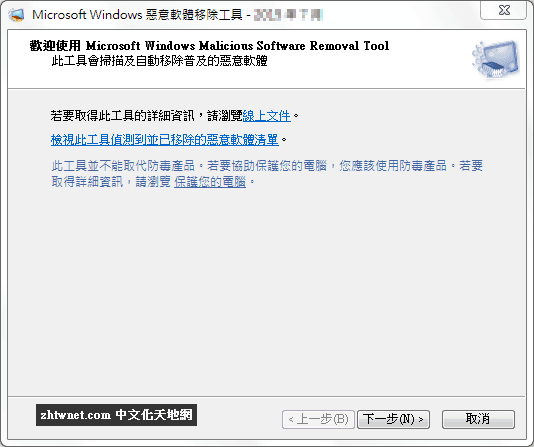
当侦测和移除过程完成时,此工具将显示一个报告,说明侦测到并移除了哪些恶意软体(如果有的话)等检查结果,并会在%WINDIR%\debug 资料夹中建立名为mrt.log 的记录档。
Microsoft 在每个月第二个星期二发布此工具的更新版本。新版本将透过Windows Update 和Microsoft.com 上的恶意软体移除工具网站提供。
要让最新版本在发布后自动提供并安装,请将「自动更新」功能设定为「自动」。Windows Update 提供的该工具版本每月会在您的电脑后台执行一次。如果找到感染会自行删除,并在下一次启动电脑时显示一份状态报告。如果您想要每个月执行此工具多次,可以执行所下载的版本。
请注意,在发现感染或遇到错误时,该工具会将匿名资讯报告给Microsoft。
使用者必须以系统管理员身分执行该工具。该工具无法在Windows 98、Windows ME 或Windows NT 4.0 的任何版本上执行。
【软体名称】: Microsoft Malicious Software Removal Tool 5.88免安装中文版–微软恶意软体移除工具
【软体大小】: 32.0 MB(32位元);33.2 MB(64位元)
【作业系统】: Windows All
【官方网站】:Microsoft Malicious Software Removal Tool
【语言种类】:正体中文
Microsoft Malicious Software Removal Tool 原文简介:
Microsoft Malicious Software Removal Tool is an anti-malware utility that checks computers running Windows for infections by specific malicious software.
Those infection types include Blaster, Sasser, and Mydoom—and helps remove malware and any other infection that may be found.
When the detection and malware removal process is complete, the tool displays a report describing the outcome, including which, if any, malware was detected and removed.