Don’t Sleep不仅能预防系统进入关机、休眠、待机、重新开机状态,但不仅如此,它还可以防止注销电脑和关闭屏幕或启动屏幕保护程序。
当然,您也可以手动停用所有选项,然后再次启用,但透过「预防计算机休眠工具Don’t Sleep」可以节省很多手部动作并节省时间! 这比以往更容易。 所以当有不想让系统进入休眠、待机或关机状态的需求时不妨一试。
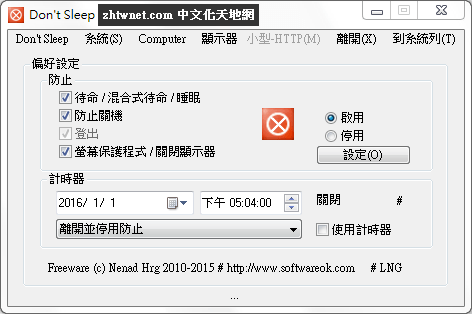
Don’t Sleep有一个「计时器」功能,让您解除封锁时间控制,或者在指定的时间关闭电脑。
注意:程序启动后为英文接口,请从窗口右上角的 # LNG 点选 Traditional-Chinese,即变成正体中文界面。
【软件名称】:Don’t Sleep 8.11 免安装中文版 – 防止关机、待机、休眠、启动屏幕保护程序
【软件大小】:178 KB(x86); 217 KB(x64)
【操作系统】: Windows All
【官方网站】:Don’t Sleep
【语言种类】:正体中文(本正体中文语系文件已获官方采用)
Don’t Sleep 原文简介:
Don’t Sleep is a small portable program to prevent system shutdown, Standby, Hibernate, Turn Off and Restart. But not only that, it also prevents logging off the computer, and the deactivation of the monitor or activation of the screen saver. Of course you can also manually disable all the options and then activate again, but with Don’t Sleep one can save now many hand moves and also save time! And it’s easier than ever.