OCCT是一款比较专业的电源供电稳定性测试控管工具,是DIY、超频爱好者的必备神器,可以用来测试电脑电源供应器的稳定性以及在满负荷状态下CPU和主机板晶片的温度,以测试电脑能否稳定超频。由此可以看出高品质足瓦的电源对于超频来说是非常重要!
OCCT的作用原理是透过让电脑满负载运作,同时监测CPU、记忆体、汇流排、电源各电压输出的波动,并以曲线的形式输出,透过这些图表使用者可以了解被测电源供应器的大概供电品质。虽然无法跟专业的电源测试控管相比,但其测试大致可以反应出电源的好坏。
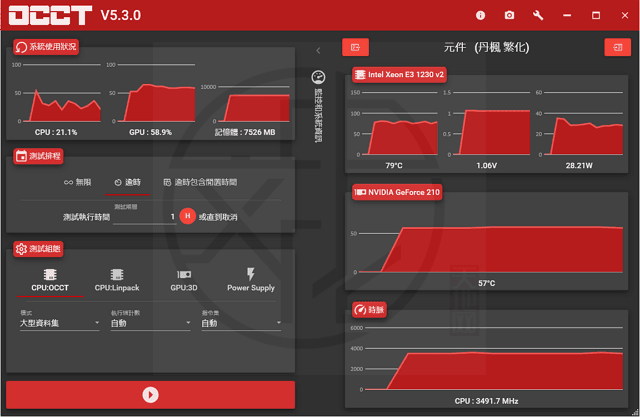
OCCT 变成正体中文操作介面步骤:
- 执行主程式OCCT8.1.1.exe
- 按一下右上方的板手形状图示出现Settings 对话方块
- 从左边Language 下拉选单选择Chinese Traditional 后再按下下方的打勾图示即可变成正体中文操作介面
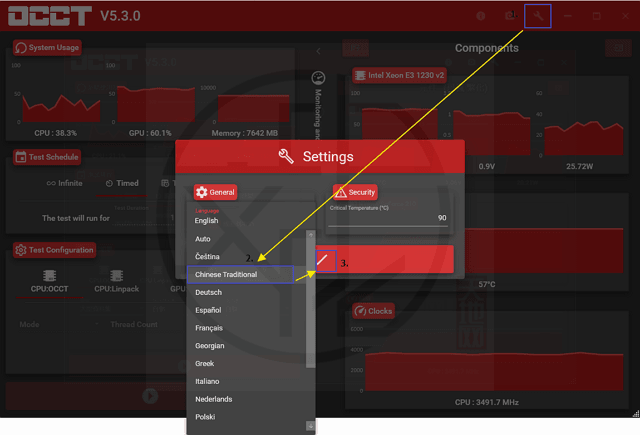
【软体名称】: OCCT 8.1.1免安装中文版–电源供应器供电稳定性测试工具
【软体大小】: 18.0 MB
【作业系统】: Windows All
【官方网站】:OCCT
【语言种类】:正体中文(本正体中文语系档已获官方采用)
OCCT 原文简介:
OCCT is designed to help you monitor system hardware components and allow you to overclock them. It provides testing tools for the CPU (benchmark OCCT and LINPACK tests), the graphics card and the power supply. OCCT proves to be a handy tool for enhancing the overall system performance.
OCCT (OverClock Checking Tool) will let you benchmark, overclock and monitor your system components.
It comes with four built-in test aimed at testing CPUs, GPUs, and Power supplies. OCCT also monitors in temperatures, voltages and fan speed, as well as system constants such as CPU Usage, Memory Usage, and FPS.
OCCT Features:
Up to 16-core support ( for instance, up to a Quad-Kentsfield or an Octo-Conroe )
Customizable tests ( Duration, Priority, CPU or RAM, … )
CPU and Motherboard detection
Monitoring support through 3rd party application ( ie MBM5, Speedfan and Everest Ultimate Edition 3.50 or above )
Can produce graphs showing temperature and voltages during the test : Unique feature !
Multi-language support